Stories with Style: Creating an Editing Style Guide to Master Consistency

Editors keep the written word on the straight and narrow, ensuring it’s factually and linguistically on point. But even the best editors need help getting this right—and getting it right consistently.
This guidance comes in the form of an editing style guide. However, if your client is a small business just launching their blog, creating a style manual probably won’t be on their radar or budget. In such situations, developing a style guide often rests on the editor’s shoulders.
Fortunately, we’re here to help. Whether you’re style guide-less or want to give your existing style sheet a facelift, we’ll arm you with the practical know-how to craft or upgrade your style guide. We’ve even included a handy editing style guide template to help you get started. Get your notebooks out. It’s time to master the fine art of correctness and consistency.
Get Your Style Guide Template Today
Simply copy our template and you're off!
Table of Contents
What is a Style Guide?
A style guide is a document that outlines the standards and conventions for writing, editing, and formatting content within a particular context. Think of it as your editing rule book, ensuring everyone follows the same rules no matter who plays the (editing) game.
We use different style guides in different contexts. For example:
- Businesses use style guides to maintain a consistent brand voice and tone across all their communications.
- Academic institutions rely on them for correct referencing and consistent formatting across academic papers and theses.
- Editing style guides are vital for publishing houses to ensure all books within a particular genre or series have a similar style and tone.

Regardless of context, content style guides are essential for maintaining accuracy and nailing consistency. This, in turn, enhances professionalism and improves the reader experience. Additionally, style guidelines facilitate easy collaboration among writers and editors and streamline editing processes.
Some of the most popular editing style guides include:
- Chicago Manual of Style (CMOS)
- Associated Press (AP) Stylebook
- Modern Language Association (MLA) Handbook
- American Psychological Association (APA) Style
What are Key Editing Style Guide Elements?
The specifics of what goes into an editing style guide can vary quite a bit depending on the audience, content type, and purpose. For example, detailed citation guidelines are vital for academic style guides but are of little use for YA fiction editing. With that said, there are still some core elements that every solid style guide should contain.
Language Use
This is the foundation for everything else. It’s not just about naming the target language(s). Your editing and writing style guide needs to go into some depth regarding its variant(s). For example, are you dealing with American, British, South African, Canadian, or Australian English? This, of course, will determine whether to spell ‘realise’ with an ‘s’ or a ‘z’ and specific word choices, like ‘sidewalk’ vs ‘pavement’.
Language use should also specify:
- What level of formality is expected (e.g., are slang or colloquialisms acceptable?)
-
- Preferred point of view (e.g., first or third person)
-
- Any specific jargon or technical terms that should be used or avoided
-
- Whether some, all, or no contractions are permitted
-
- Gendered and inclusive language (e.g., preferred pronouns and phrasings)
-
- Whether you should use the Oxford comma or not (be prepared for some debate on this one)
Spelling and Punctuation
The devil is most certainly in the details. For consistent writing, editing, and proofreading, style guides should address the expansive range of spelling and punctuation dilemmas that often trip us up. These are some of the most common inclusions:
- Capitalisation: Clarify rules for capitalising proper nouns, titles of publications, and headings (more on this later).
- Hyphenation: Is automatic hyphenation allowed? What are the conventions for compound adjectives (‘well known’ vs ‘well-known’) and prefixes (‘pre-order’ vs ‘preorder’)?
- One word or two: Doubt can creep in whether some words are spelt as one word or two or with a hyphen. For example, ‘backup’ vs ‘back-up’ and ‘homepage’ vs ‘home page’.
- Abbreviations and acronyms: Are they allowed, and how should they be used? For example, should abbreviations be spelt out on the first mention with the abbreviation in brackets? How should they be punctuated? Are there specific abbreviations to avoid?
- Quotation marks: Are single quotation marks used for direct quotations and double quotation marks used for quotes within quotes, or does the reverse apply?
- Italics: When should italics be used and when not? For instance, for foreign words, titles of publications, and/or emphasis?
- Capitalisation: Clarify rules for capitalising proper nouns, titles of publications, and headings (more on this later).
Numbers and Symbols
Numerical-related terminology and symbols are another grey area. They pose more of a problem for some content than others, so use your discretion on how much detail you need for this element. Here are some of the main issues:
- Words vs numerals: Do you write out numbers below a certain point or use numerals consistently?
- Formatting large numbers: Do you use a space, a comma, or neither for groups of three digits? For example, should it be ‘1 000’, ‘1,000’, or ‘1000’?
- Times and dates: Decide on an order for dates (DD/MM/YYYY or MM/DD/YYYY), date separators (/ or -), and whether to use 12-hour or 24-hour clocks.
- Units of measurement: Should units of measurement be abbreviated (like km) or spelt out (kilometres)? Should there be a space between the digit and the unit (12 km or 12km)?
-
- Currency: How will you represent currencies? Should it be $12 or 12 USD?
- Symbols vs words: Are specific symbols preferred over writing out the word in full? For example, should it be ‘25%’, ‘25 percent’, or ‘25 per cent’? Can other symbols like ampersands and asterisks be used?
Formatting
One of the most critical editing style guide elements for any style sheet. Formatting doesn’t just ensure consistency and cohesion—it can make or break the clarity and readability of your content.
First on the agenda is general page formatting. You may need to cover some or all of the following:
- Page margins
- Text alignment
- Line spacing
- Indents
- Headings with a clear hierarchy, including the font size, style, and capitalisation for each level
- Fonts, including the font family, colours, and sizes
- Paragraph styling
- Bulleted and numbered list formatting
Next up are the visual elements. This isn’t an exhaustive list, but some aspects you may need to discuss are:
- Images, including their formats (JPEG, PNG, etc.), sizes, resolution, borders, wrapping, captions, and alt text
- Blog-specific elements, with guidelines for any unique design elements, such as pull quotes, sidebar widgets, or featured images
- Tables, including placement, numbering, dimensions, layout, fonts, and design
- Infographics and charts specifying types, fonts, colour palettes, legends, borders, captions, etc.
The third formatting component is referencing style. While this won’t apply to your average blog, webpage, or novel, it’s fundamental to academic writing and editing. It ensures you give credit where it’s due to avoid plagiarism and legal disputes.
Decide which referencing style you’ll use: MLA, APA, Harvard, or another system. Then, provide detailed guidelines for formatting in-text citations, footnotes, and your reference list or bibliography.
Examples
Using examples to illustrate rules and explanations visually is one of the best practices for editing style guides. Pictures really do speak a thousand words. You can clear up any confusion when describing heading hierarchies.
For editing teams, relevant examples ensure everyone’s on the same page. If you work solo, a well-illustrated style guide will be a godsend for anyone using it after you.
Here are some examples (of examples) you could incorporate:
- Real-life snippets from the content you’re editing to illustrate your points
-
- Mock examples showcasing both correct and incorrect formatting or usage
-
- Screenshots if your guide involves online content or specific software
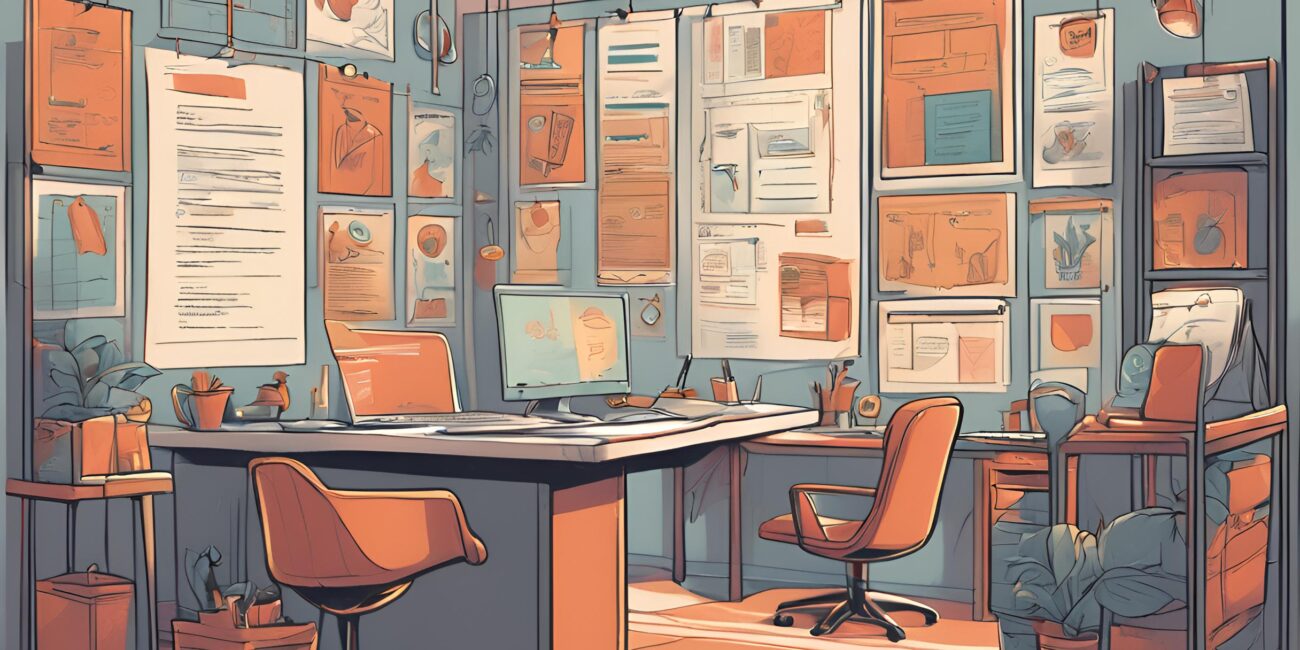
Steps to Develop Your Editing Style Guide
With a clear idea of the components of a style manual, you now need to learn how to put them all together. While the process will vary from guide to guide, here are the basic steps to develop a style guide.
1. Define Your Parameters
Consider who will use the guide. Are you targeting a team of seasoned content editors or a mix of writers with different experience levels? This will determine how in-depth you need to get.
Next, evaluate the type of writing your guide will cover and the goals for the guide. The answers to these questions will shape the elements to include and what to focus on.
2. Do a Content Audit
A content audit involves closely analysing your content to pick up style, language, and formatting consistencies. Make notes on recurring patterns relating to things like:
- Tone of voice and register
- Formatting of headings
- Image usage
Documenting these consistent elements will form the foundation of your style guide. However, don’t shy away from inconsistencies! Note any instances where your content lacks standardisation and any areas with room for improvement.
3. Set Up Your Document
Now’s the time to decide what platform to use for your style sheet. Consider formatting functionalities, multimedia capabilities, change tracking, and accessibility. Some common options are:
- Word processing software like Microsoft Word for ease of formatting and example embedding
- Cloud-based Google Docs for online style guides with real-time collaboration and automatic version histories
- Specialised style guide platforms like Dropbox Paper that offer style rule linking, version control, and permissions management
4. Organise Your Content Clearly
How you present your content is almost as important as the information itself, especially if others are using your style guide. Here are some top organisational tips:
- Start with a table of contents to make it easy for users to find the information they need
- Group related topics under descriptive headings and subheadings
- Start with foundational rules, move to specifics, and then outline any exceptions
- Maintain consistent formatting throughout
- Keep sentences and paragraphs short and scannable
- Include plenty of whitespace and visual breaks
Remember to add illustrative examples for any complex rules to make your guidelines more concrete.
5. Make It Interactive
Adding well-designed interactive elements can enhance organisation, navigation, and user-friendliness. Here are some ideas to spark your creativity:
- Create a dynamic table of contents where users can click on a section title and jump right to it. For step-by-step instructions, take a look at this explanation for Word documents and this explanation for Google Docs.
- Don’t bog down your guide with in-depth explanations of complex rules. Instead, hyperlink to detailed articles or tutorials for further insights (like we just did above).
- Make the most of document bookmarks.
- Add comment boxes for open discussion around unresolved style guide decisions.
6. Keep Your Editing Style Guide Updated
Remember that your style guide isn’t carved in stone. Rather, it’s a living document that will continue to evolve and develop as circumstances change. For example:
- You realise there’s a crucial element you haven’t addressed in your guide
- You discover a clearer way to explain a rule or a better approach to formatting a specific element
- You find different or additional examples that help convey complicated conventions better
- You need to make necessary adjustments as industry standards change
Schedule regular quarterly or biannual reviews to ensure your style guide remains a valuable and up-to-date resource. Incorporate feedback from your team to help identify areas for improvement and ensure everyone is on the same page.

Best Practices for Editing Style Guides
Here are some best practices to consider as you develop and refine your editing style guide:
- Research and use existing style guides as a springboard for your own.
-
- Tailor the guide to your specific needs based on content type, audience, and intended purpose.
-
- Focus on the essentials to avoid overwhelming users with information. You can always create separate guides for specific topics, such as citations or image usage.
-
- Use bold fonts, text formatting, and colour coding for emphasis and hierarchy.
-
- Don’t forget to include examples.
-
- Actively seek feedback from your team to improve the guide.
-
- Make it easily accessible by storing it in a shared (but secure) location, such as a Google Drive folder or company intranet.
-
- Implement version control to track changes and avoid confusion.
-
- Review and update your guide regularly to keep it current.
-
- Use plain, straightforward language that’s easy for everyone to understand.
Get Your Style Guide Template Today
Simply copy our template and you're off!
From Drab to Fab: Give Your Content a Style Makeover
Developing a style guide doesn’t have to be a back-breaking experience (especially if you use our editing style guide template as a starting point).
Begin with the big-picture items, then gradually add the finer details. View your style manual as an evolving work-in-progress rather than something to perfect from the outset.
Creating a reliable reference for editorial standards will be well worth every effort. Having standardised rules and conventions will save you and your colleagues countless hours of debating and back-and-forth.
Most importantly, it will help transform your drab drafts into cohesive and well-put-together content that exudes professionalism—and style, of course.
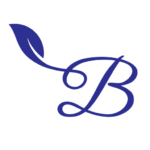
Blue Leaf Team
The Blue Leaf Editing team has over 10 years of combined editing, publishing, and book industry experience. We’re passionate about content and storytelling, and sharing our knowledge with others.
info@blueleafediting.com